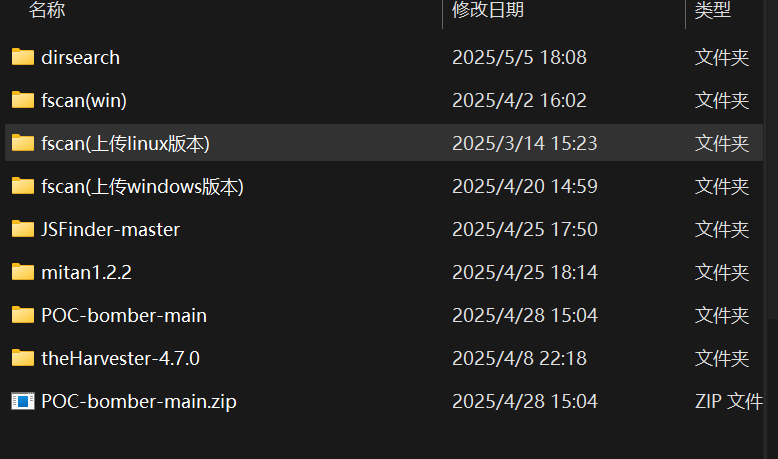Nmap
1
2
3
4
5
6
7
8
9
10
11
12
13
14
15
16
17
18
19
20
21
22
23
24
25
26
27
28
29
30
31
32
33
34
35
36
37
38
39
40
41
42
43
44
45
46
47
48
49
50
51
52
53
54
55
56
57
58
59
60
61
62
63
64
65
66
67
68
69
70
71
72
73
74
75
76
77
78
79
|
nmap 10.130.1.1/24 -exclude 10.130.1.1
nmap 10.130.1.1/24 -excludefile gov.txt
nmap -sP 10.130.1.1-255
nmap -sS 192.168.1.1
nmap -sT 192.168.1.1
nmap -sV 192.168.1.135
nmap -sT 192.168.1.1
nmap -O 192.168.1.135
nmap -O --osscan-guess 192.168.1.134
nmap -O -PN 192.168.1.1/24
nmap -sS -T4 192.168.1.134
nmap -iL ip-address.txt
nmap -oN scan.txt 192.168.11.46
nmap -oX network_scan.xml 192.168.1.0/24
nmap -traceroute 192.168.11.46
nmap -A 10.130.1.43
nmap -sV -p 139,445 -oG output.txt 10.0.1.0/24
nmap --script vuln <ip>
nmap --script ftp-anon <ip>PORT STATE SERVICE
nmap --script=mysql-brute <ip>3306/tcp open mysql
nmap --script oracle-brute -p 1521 --script-args oracle-brute.sid=ORCL <ip>
nmap -p 1433 --script ms-sql-brute --script-args userdb=user.txt,passdb=pass.txt <ip>
nmap --script dns-brute <ip/域名>
nmap --script http-vmware-path-vuln -p80,443,8222,8333 <ip>| http-vmware-path-vuln
|
dirsearch
最新版dirsearch需要python3.9环境,大家自行下载,这里推荐用conda管理乱七八糟的python环境
1
2
3
4
5
6
7
8
9
10
11
12
13
14
15
16
17
18
19
20
21
22
|
dirsearch -u url -w 目录/文件字典
dirsearch -u url -w 字典 -e php,txt,html
dirsearch -u url -w 字典 -t 50
dirsearch -u url -w 字典 -x 404,500
dirsearch -u url -w 字典 --recursive 2
dirsearch -u url -w 字典 -o results.txt
dirsearch -u url -w 字典 --format json -o results.json
|
dirmap
1
2
3
4
5
6
7
8
9
10
11
12
13
14
15
16
17
|
python3 dirmap.py -i url -lcf
-e/--extensions: 指定要扫描的文件扩展名,如 php、asp 等。
-l/--level: 指定扫描的级别。默认为 1,表示只对指定 URL 进行扫描;如果设置为 2,还会对发现的目录进行扫描,依此类推。
-t/--threads: 指定并发线程数,用于加快扫描速度。
--delay: 指定扫描请求之间的延迟时间,以避免对目标网站造成过多的请求负载。
--timeout: 指定 HTTP 请求的超时时间。
-a/--agent: 指定 User-Agent 字符串,来模拟不同的浏览器或爬虫。
-p/--proxy: 指定代理服务器地址和端口号。
python3 dirmap.py -iF urls.txt -lcf
|
fscan
很简单,不加任何参数等于默认使用所有的模块